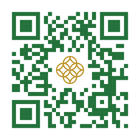Starting from July 14th, 2025, Phu Hung Securities (PHS) officially launches a new account opening channel via Zalo Mini App, offering a more modern, faster, and more convenient investment experience. With the Mini App integrated directly into Zalo, customers can open a PHS securities account easily, securely, and in just a few simple steps.
Key Benefits:
- Fast eKYC – complete in just 2 minutes
- Simple process – user-friendly interface
- Access directly on Zalo – quick and convenient anytime
From now on, you can start your investment journey with PHS more easily than ever – right on Zalo.
Below is a step-by-step guide to help you successfully open your account:
Step 1: Access the PHS Mini App on Zalo
Open the Zalo application
Method 1: Scan the QR code or visit https://zalo.me/s/2009346075284884575/
Method 2: Use the Zalo search bar
- Enter the keyword Phu Hung Securities
- Scroll down and select Phu Hung Securities [Mini App] under the Discover section
Method 3: Search in Mini App
- Go to the Discover tab at the bottom of the screen, then select Mini App
- Enter Phu Hung Securities in the search bar and select to access
Step 2: Start the account opening process
- Tap “Open Account”
- Tap “Allow” to proceed
Step 3: Provide registration information
Enter your mobile number and email address to proceed with registration
Step 4: Complete eKYC verification
- Capture photos of the front and back of your ID card (CCCD)
- Take a selfie and provide a digital signature
- Follow on-screen instructions to ensure accurate verification
Step 5: Review and supplement information
- Confirm the extracted information from your ID card
- Add your contact address, then tap “Continue”
Step 6: Register account services
- Select the type of securities account you wish to open
- Choose an account manager (if applicable)
- Select any additional services as needed and continue
Step 7: Create a login password
- Set a password to log in after your account is approved
- Tap “Continue”
Step 8: Verify via OTP
- Enter the OTP sent to your registered phone number
- Once complete, the screen will display the message: “Your account opening request has been successfully submitted.”
Note: You will only be able to log in once you receive a confirmation email or SMS from PHS confirming successful account opening.
Open your account today via Zalo Mini App to enjoy a seamless, secure, and modern investment experience.